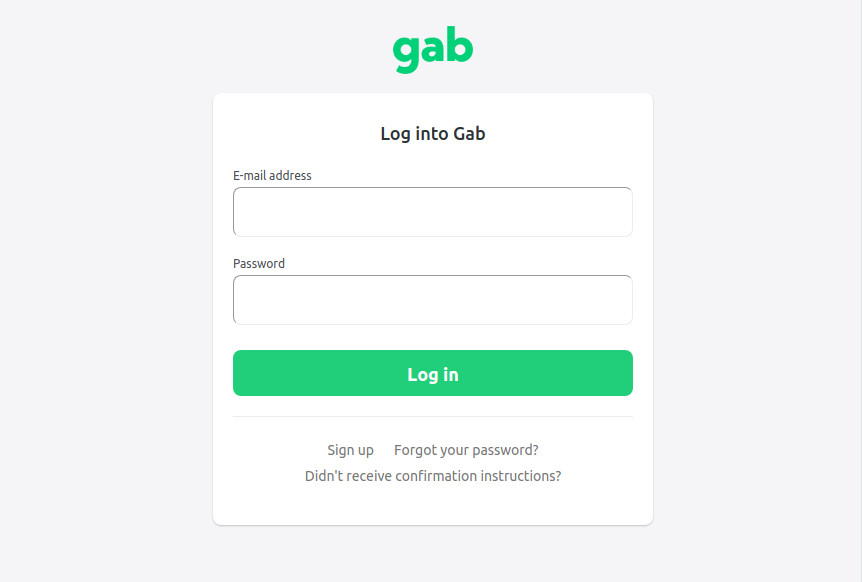Creating a Gab.com Account
Last updated: Apr 19, 2020 5:42 AM
How To Create A Gab.com Account
Search for Gab.com in any web browser, or here: https://gab.com/auth/sign_up
On the account creation page, enter a unique user name and email account.
The user @name is fixed and cannot be changed.
Your password must be at least 8 characters in length.
Note some email providers may block Gab's verification email or place into your spam/trash files. Please check your spam/trash folders for your email. You may need to use a different email provider that supports free speech.
On the account creation page, enter a unique user name and email account.
The user @name is fixed and cannot be changed.
Your password must be at least 8 characters in length.
Note some email providers may block Gab's verification email or place into your spam/trash files. Please check your spam/trash folders for your email. You may need to use a different email provider that supports free speech.
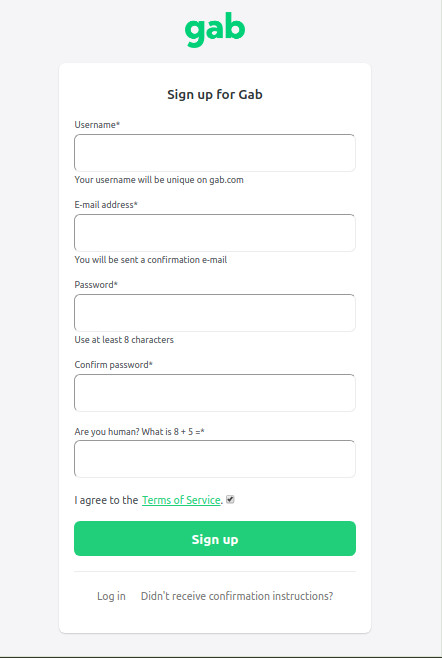
After your gab account is created,
Enter your email address or user @ name associated with your gab account.
Enter your current password.
If you've forgotten your password or didn't receive your verification email, you can reset your password or request an account verification email, by clicking on the link provided.
-----------