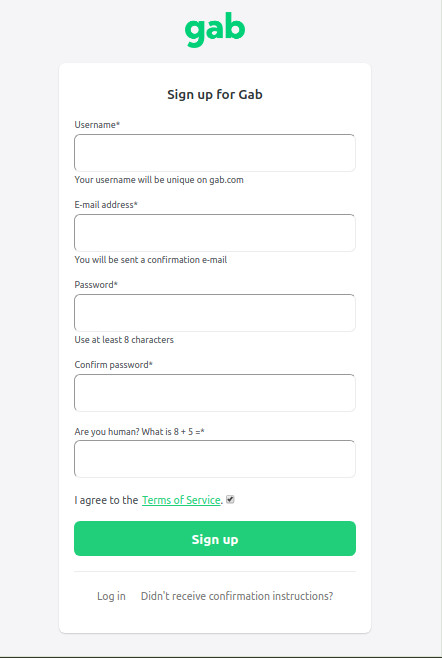How do I create a Gab.com account?
Last updated: Apr 19, 2020 5:43 AM
To create a Gab account you will need to fill in the following fields shown. You will need to submit a username and email that are original and haven't been previously used.
The username will become your account's user name (@ name). You may only change your username once per day
Check the box to agree to the terms of service. Our terms of service state you must be at least 18 years old to use the site.
Before signing in you will receive a confirmation email to confirm the email address you provided.
If it's not found in your inbox, please check your spam/trash folders. If you can't find the email verification, please contact @support or @help.
Some emails may block Gab's confirmation email (like Yahoo or AOL).
A different email service provider may be work better for you.
After creating your account, you may edit your email and password in your Profile / settings.
The account name (@ name) is the one used to send gab posts on the site. When creating a post, use your friends account (@) name in the post. They will receive your message in their notifications.
Account verification (blue check mark) is an option after you've upgraded to a Gab Pro subscription. You can send the request for account verification in your account settings.
The username will become your account's user name (@ name). You may only change your username once per day
Check the box to agree to the terms of service. Our terms of service state you must be at least 18 years old to use the site.
Before signing in you will receive a confirmation email to confirm the email address you provided.
If it's not found in your inbox, please check your spam/trash folders. If you can't find the email verification, please contact @support or @help.
Some emails may block Gab's confirmation email (like Yahoo or AOL).
A different email service provider may be work better for you.
After creating your account, you may edit your email and password in your Profile / settings.
The account name (@ name) is the one used to send gab posts on the site. When creating a post, use your friends account (@) name in the post. They will receive your message in their notifications.
Account verification (blue check mark) is an option after you've upgraded to a Gab Pro subscription. You can send the request for account verification in your account settings.