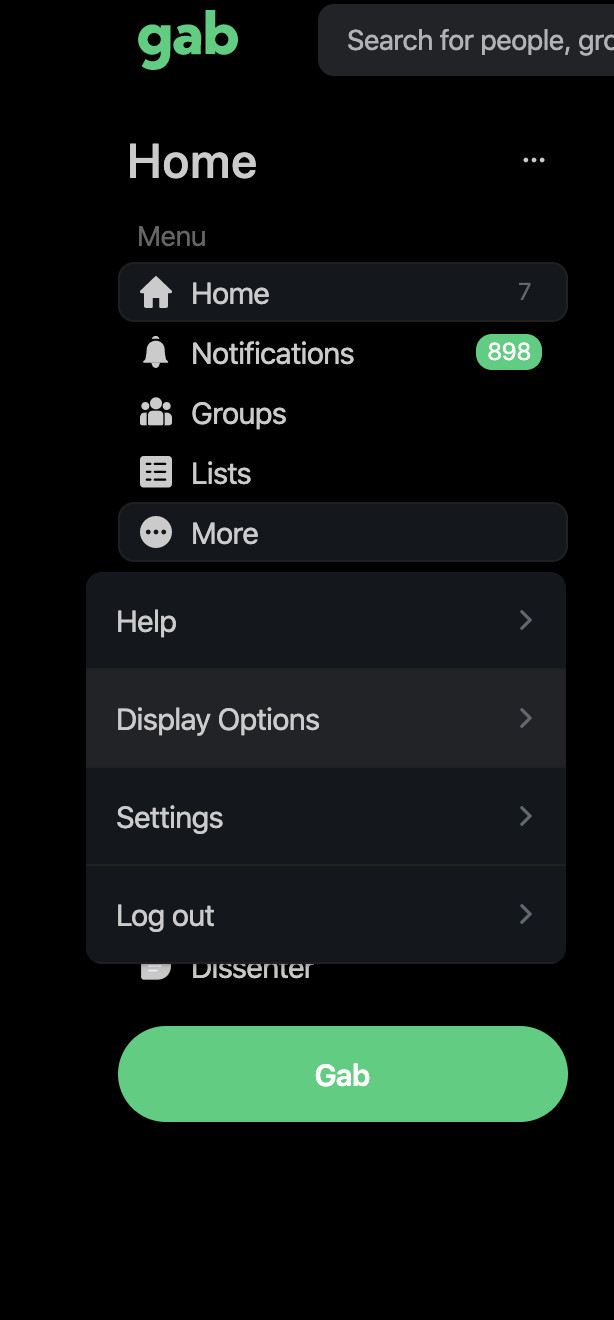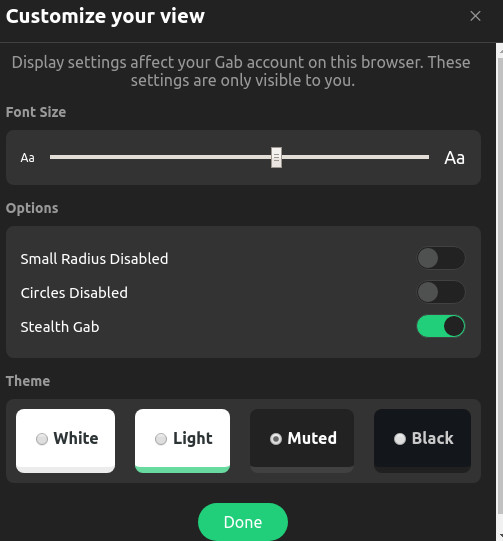How do I change color themes?
Last updated: May 18, 2020 7:20 PM
Customize your view:
Android Mobile app:
Avatar > Display Options > choose font size / options / theme (white, light, muted or black) > tap Done
-------
Laptop / Desktop:
To switch between color themes you click on "More" followed by "Display Options" on the left side of your screen.
Method #1
Click the light bulb icon on the top of the page to switch between the options. Click it again to toggle between white / light / muted/ black.
Android Mobile app:
Avatar > Display Options > choose font size / options / theme (white, light, muted or black) > tap Done
-------
Laptop / Desktop:
To switch between color themes you click on "More" followed by "Display Options" on the left side of your screen.
Method #1
Click the light bulb icon on the top of the page to switch between the options. Click it again to toggle between white / light / muted/ black.
Once in "Display Options" you will have the option to switch between "White", "Light", "Muted", or "Black" followed by clicking on "Done" to save the changes.